Best and Top 10 Computer Animation Software
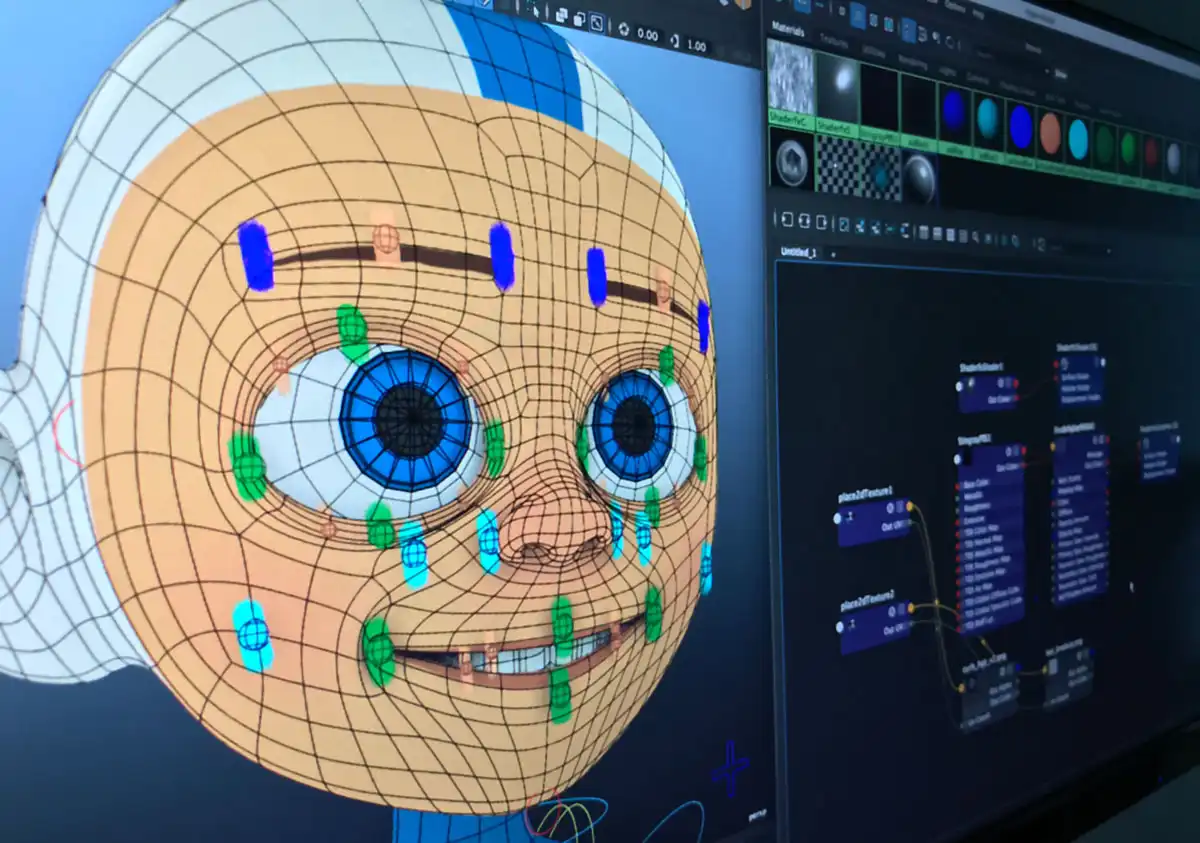
Computer animation has come a long way since its inception and has become an integral part of the film, gaming, and advertising industries. With the advent of technology, the animation process has become easier and more accessible, leading to an explosion of software options for animators. Here are the top 10 computer animation software that animators use to create stunning animations.
Autodesk Maya:
This is one of the most popular 3D computer animation software used in the film and gaming industries. It offers a wide range of tools and features that enable animators to create highly detailed and realistic animations.
Blender
Blender is a free and open-source 3D computer graphics software that has a large and dedicated user community. It is a great tool for animators who want to create high-quality animations without spending a lot of money.
Adobe After Effects
This is a motion graphics and visual effects software that is widely used in the film and advertising industries. It allows animators to create animations with a unique style and add special effects to their projects.
Houdini
Houdini is a 3D animation software that is known for its powerful simulation tools. It is widely used in the film and gaming industries to create realistic simulations and special effects.
Cinema 4D
This is a professional 3D graphics software widely used in the film and advertising industries. It offers a wide range of features and tools that make it easier for animators to create high-quality animations.
Toon Boom Harmony
This is a 2D animation software that is widely used in the animation industry. It offers a wide range of tools and features that make it easier for animators to create traditional and digital 2D animations.
Maxon BodyPaint
This is a 3D painting and texturing software that is used in the film and gaming industries. It offers a wide range of tools and features that make it easier for animators to create realistic textures and materials for their animations.
Poser
This is a 3D character animation software that is widely used in the gaming and advertising industries. It offers a wide range of tools and features that make it easier for animators to create lifelike characters and bring them to life in their animations.
iClone
This is a real-time 3D animation software that is widely used in the gaming and advertising industries. It offers a wide range of tools and features that make it easier for animators to create animations in real-time.
LightWave 3D
This is a 3D computer graphics software that is widely used in the film and gaming industries. It offers a wide range of tools and features that make it easier for animators to create high-quality animations and special effects.
These are the top 10 computer animation software that animators use to create stunning animations. Each software has its own unique set of features and tools that make it easier for animators to create high-quality animations. Whether you are a beginner or an experienced animator, there is a computer animation software that is perfect for you.
Features, Strengths, and Uses
Autodesk Maya
Autodesk Maya is a professional 3D computer animation software that is widely used in the film and gaming industries. It offers a wide range of tools and features that enable animators to create highly detailed and realistic animations. Some of its key features include a robust character animation toolset, a node-based workflow for creating visual effects, and advanced simulation tools for creating realistic cloth, hair, and fluid simulations. With its wide range of tools and features, Autodesk Maya is the go-to software for animators who want to create top-quality animations.
Blender
Blender is a free and open-source 3D computer graphics software that has a large and dedicated user community. Despite being free, Blender offers a wide range of features and tools that rival those of professional animation software. Some of its key features include advanced 3D modeling, rigging, and animation tools, a built-in game engine, and support for a wide range of file formats. Blender is a great tool for animators who want to create high-quality animations without spending a lot of money.
Adobe After Effects
Adobe After Effects is a motion graphics and visual effects software that is widely used in the film and advertising industries. It offers a wide range of tools and features that enable animators to create animations with a unique style and add special effects to their projects. Some of its key features include a robust keyframe animation system, a wide range of visual effects and tools for compositing, and support for a wide range of file formats. With its wide range of tools and features, Adobe After Effects is the go-to software for animators who want to create stunning animations with special effects.
Houdini
Houdini is a 3D animation software that is known for its powerful simulation tools. It is widely used in the film and gaming industries to create realistic simulations and special effects. Some of its key features include a node-based workflow for creating simulations, advanced particle systems, and support for a wide range of file formats. Houdini also offers a large and dedicated user community that provides support and resources for animators. With its powerful simulation tools and flexible workflow, Houdini is a great choice for animators who want to create realistic simulations and special effects.
Cinema 4D
Cinema 4D is a professional 3D graphics software that is widely used in the film and advertising industries. It offers a wide range of features and tools that make it easier for animators to create high-quality animations. Some of its key features include a robust character animation toolset, advanced modeling tools, and support for a wide range of file formats. Cinema 4D also offers a user-friendly interface that makes it easy for animators to get up and running quickly. With its wide range of features and user-friendly interface, Cinema 4D is a great choice for animators who want to create high-quality animations with ease.
Toon Boom Harmony
Toon Boom Harmony is a 2D animation software that is widely used in the animation industry. It offers a wide range of tools and features that make it easier for animators to create traditional and digital 2D animations. Some of its key features include a robust drawing and coloring toolset, advanced rigging and animation tools, and support for a wide range of file formats. Toon Boom Harmony also offers a large and dedicated user community that provides support and resources for animators. With its wide range of tools and user-friendly interface, Toon Boom Harmony is a great choice for animators who want to create traditional and digital 2D animations.








