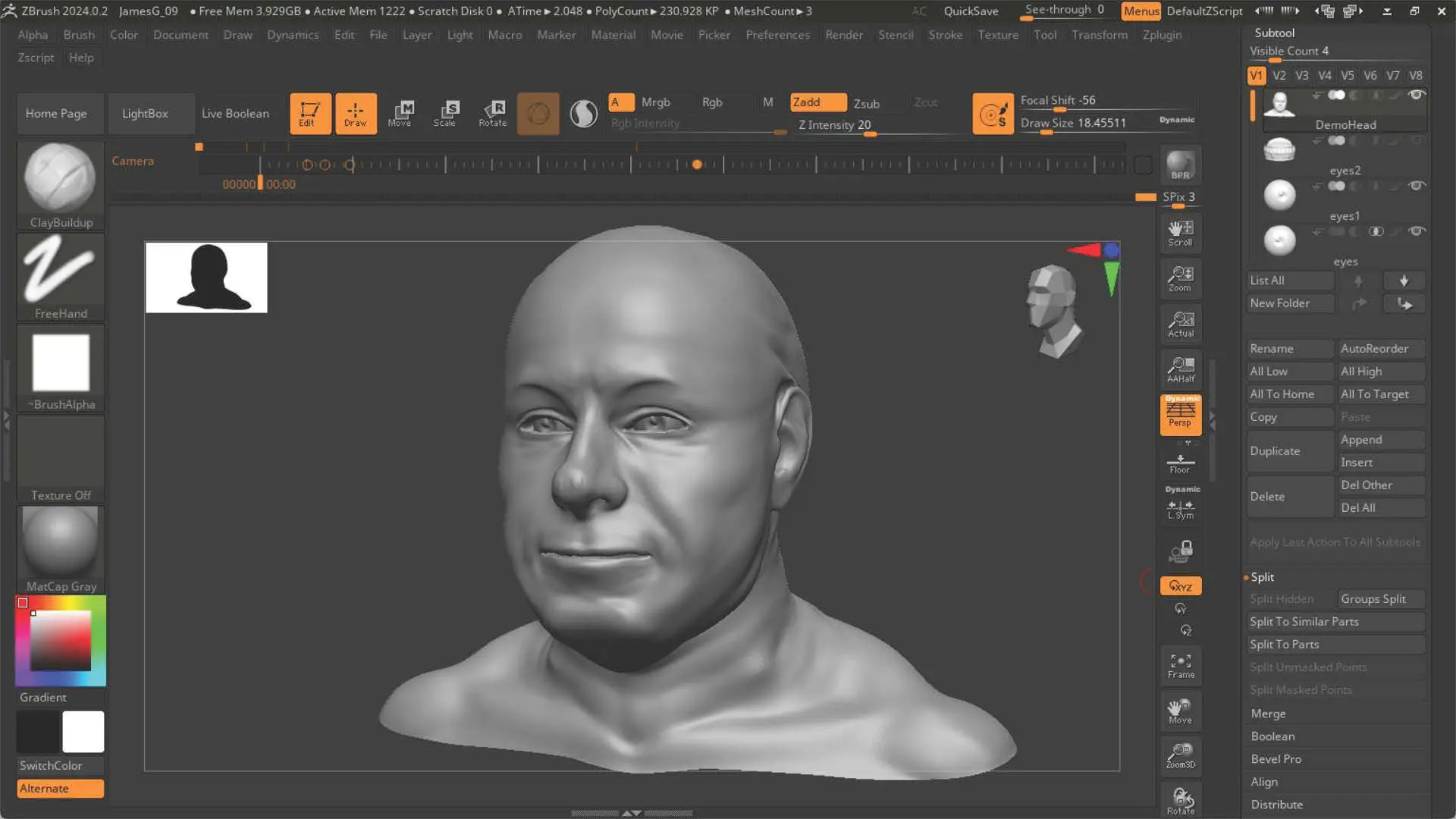 image: Student Work by Lisa-Marie
image: Student Work by Lisa-Marie
Tips to Master 3D Modeling
Did you know that 3D modeling is revolutionizing industries ranging from architecture to entertainment? With the rise of computer-aided design (CAD) software and advancements in technology, 3D modeling has become an essential skill for designers, engineers, and artists alike. Whether you aspire to create stunning visualizations, realistic animations, or even physical prototypes through 3D printing, mastering the art of 3D modeling will unlock a world of creative possibilities.
Key Takeaways
- Mastering 3D modeling is crucial for professionals in design, engineering, and entertainment industries.
- Computer-aided design (CAD) software is a fundamental tool for 3D modeling.
- Exploring advanced techniques like 3D rendering and digital sculpting can elevate your designs.
- 3D animation adds dynamic elements to your models and brings them to life.
- 3D printing allows you to turn virtual designs into tangible objects, opening up new possibilities for visualization and prototyping.
Understanding the Basics of 3D Modeling
Before you can dive into advanced techniques and create stunning 3D models, it's crucial to have a solid understanding of the basics. Familiarizing yourself with the fundamental concepts of 3D modeling will provide you with a strong foundation for more complex tasks. Let's explore the key elements you need to know.
- 3D Modeling: At its core, 3D modeling is the process of creating virtual representations of objects or scenes in three dimensions. It allows you to design, manipulate, and visualize objects with depth and realism.
- Computer-Aided Design (CAD) Software: CAD software plays a vital role in 3D modeling. It provides a digital workspace where you can create and modify 3D models with precision. Popular CAD software options include Autodesk AutoCAD, Dassault Systèmes SOLIDWORKS, and Trimble SketchUp.
- Modeling Techniques: There are various techniques used in 3D modeling, such as polygonal modeling, spline modeling, and sculpting. Polygonal modeling involves creating models using a network of interconnected polygons, while spline modeling uses curves to define shapes. Sculpting, on the other hand, allows you to manipulate the surface of a model like clay.
- Importance of Scale: Understanding scale is crucial in 3D modeling to ensure accuracy and realism. Whether you're designing architectural structures or intricate characters, maintaining proper proportions will make your models visually appealing and functional.
By grasping these fundamental concepts and honing your skills in CAD software, you'll gain the necessary tools for successful 3D modeling. Now that you have a solid foundation, let's explore advanced techniques to take your creations to the next level.
Advanced Techniques for 3D Modeling
Now that you have mastered the basics of 3D modeling, it's time to take your skills to the next level. In this section, we will explore advanced techniques that will enhance your 3D design and bring your creations to life.
Dive into 3D Design
One of the key aspects of advanced 3D modeling is mastering the art of 3D design. This involves creating intricate shapes, refining details, and exploring innovative concepts. With advanced 3D modeling tools and techniques, you can push the boundaries of your creativity and craft stunning designs that captivate the eye.
Add Realism with 3D Rendering
To make your 3D models appear more lifelike, you need to master the art of 3D rendering. This involves adding textures, materials, lighting, and shadows to your models to create realistic scenes. By using advanced rendering techniques, you can achieve stunning visual effects and create renders that are virtually indistinguishable from real-life objects.
With 3D rendering, you can bring your designs to life and create a compelling visual experience for your audience.
Explore the World of Digital Sculpting
Digital sculpting is a powerful technique that allows you to create organic and intricate shapes with ease. By using specialized sculpting tools and techniques, you can sculpt virtual clay, refine details, and bring your artistic vision to life in the digital realm. With digital sculpting, you have the freedom to unleash your creativity and create breathtaking models that push the boundaries of imagination.
"Digital sculpting provides a world of possibilities, enabling artists to create highly detailed and expressive models that were once only possible with traditional sculpting techniques." - Jane Foley, 3D Artist
By mastering these advanced techniques in 3D modeling, you can elevate your skills, create stunning designs, and stand out in the competitive world of digital art and design. So, roll up your sleeves, embrace the challenges, and let your creativity soar!
Exploring 3D Animation
Animating your 3D models can add a dynamic element to your designs. By incorporating 3D animation techniques, you can breathe life into your models and captivate your audience. In this section, we will guide you through the world of 3D animation, equipping you with the knowledge and skills to create compelling animated visuals.
Adding Movement to Your Models
One of the key aspects of 3D animation is creating movement within your models. You can achieve this by manipulating various parameters such as position, rotation, and scale. By mastering these techniques, you can make your objects fly, spin, or morph seamlessly. Remember to consider the physics and natural dynamics of your animations to ensure a realistic and visually appealing result.
Setting Keyframes for Smooth Transitions
Keyframes play a crucial role in controlling the motion of your 3D models. They act as indicators that mark significant points within your animation timeline. By strategically placing keyframes at specific intervals, you can create smooth transitions between different poses or positions. Adjusting the timing and easing between keyframes allows you to control the speed and acceleration of your animations, giving them a polished and professional look.
Enhancing Your Animations with Visual Effects
Visual effects can take your 3D animations to the next level, adding depth, realism, and excitement to your visuals. Incorporating lighting effects, particle systems, and shaders can create stunning visual experiences that showcase your creativity. Experiment with different effects and techniques to evoke specific moods or amplify the impact of your animations. Remember to strike a balance between visual flourishes and maintaining the focus on your main animation objectives.
Whether you have aspirations of creating character animations, visual storytelling, or showcasing product functionality, mastering 3D animation is essential. With a solid understanding of movement, keyframes, and visual effects, you can craft captivating animations that highlight your 3D modeling skills. So, dive into the world of 3D animation and unlock infinite possibilities of creativity and expression.
Enhancing Visualization with 3D Printing
3D printing has revolutionized the way we bring virtual designs into the physical world. In this section, we will explore the intersection of 3D modeling and 3D printing.
When it comes to 3D printing, optimizing your models is key. By ensuring your designs are suitable for printing, you can achieve better results. Consider factors such as the size, geometry, and resolution of your model. Pay attention to intricate details and make adjustments as needed to ensure the best print quality.
"3D printing allows you to turn your imagination into reality. It's incredible to see your digital creations come to life as physical objects."
Selecting the right materials for your 3D prints is also important. Each material has its own characteristics, strengths, and limitations. Whether you're looking for durability, flexibility, or aesthetic appeal, make sure to choose a material that suits your project's requirements.
When working with complex or organic shapes, digital sculpting techniques can greatly enhance your 3D modeling workflow. Sculpting software allows you to manipulate the shape, texture, and details of your models in a more intuitive and artistic way.
When troubleshooting 3D printing issues, common problems include warping, layer adhesion, and print failures. Understanding the causes and solutions for these issues can prevent wasting time and material. Factors such as temperature, support structures, and printer calibration can greatly impact the success of your prints.
- Optimize your models for printing
- Select the right materials
- Embrace digital sculpting techniques
- Troubleshoot common 3D printing issues
With the ability to turn your digital creations into tangible objects, 3D printing opens up endless possibilities for visualization and prototyping. Start exploring this exciting technology and bring your designs to life!
Conclusion
Now that you have gained valuable insights and tips to master 3D modeling, it's time to put your newfound knowledge into action. By understanding the basics of 3D design, exploring advanced techniques such as 3D rendering and digital sculpting, and leveraging technologies like 3D printing, you can take your skills to the next level and unlock your full creative potential.
With 3D modeling, the possibilities are endless. Whether you want to create stunning visualizations, bring your designs to life with 3D animation, or transform your virtual creations into tangible objects through 3D printing, there is no limit to what you can achieve. Remember to keep experimenting, pushing the boundaries of your creativity, and refining your skills along the way.
So what are you waiting for? Start exploring the exciting world of 3D modeling today and see where your imagination takes you. With dedication, practice, and a passion for design, you can become a true master in the realm of 3D and create extraordinary works of art that leave a lasting impression.
FAQ
How long does it take to master 3D modeling?
The time it takes to master 3D modeling varies depending on various factors such as your prior experience, the complexity of the models you want to create, and the amount of time you can dedicate to practicing. With consistent effort and dedication, you can start seeing significant improvements in your skills within a few months.
What software do I need to get started with 3D modeling?
There are many software options available for 3D modeling, such as Blender, Autodesk Maya, and ZBrush. The choice of software often depends on your specific requirements and preferences. Consider factors like ease of use, available features, and compatibility with your computer system before selecting the software that suits you best.
Is 3D modeling only used for creating objects?
No, 3D modeling is not just limited to object creation. It can be used for various applications, including architectural visualization, character design, product prototyping, and even virtual reality experiences. The versatility of 3D modeling allows it to be applied in numerous industries and creative fields.
How can I improve the realism of my 3D renders?
To enhance the realism of your 3D renders, focus on factors such as lighting, materials, and textures. Pay attention to details like shadows, reflections, and the behavior of light in different environments. Experimenting with different lighting setups, adjusting material settings, and using high-quality texture maps will help you achieve more realistic results.
Can 3D models created in CAD software be used for 3D printing?
Yes, 3D models created in CAD software can be used for 3D printing. However, it is important to ensure that the model is properly prepared for printing. This involves checking for errors, such as non-manifold geometry or intersecting surfaces, and making necessary adjustments. Additionally, optimizing the model for the specific 3D printing technology and material is crucial to achieve the desired results.
What are the advantages of using 3D printing for visualization and prototyping?
3D printing offers several advantages for visualization and prototyping. It allows you to physically hold and examine your digital designs, helping you identify potential improvements or issues before moving forward with production. It also enables you to create complex geometries that would be difficult or impossible with traditional manufacturing methods. Additionally, 3D printing provides a cost-effective solution for small-scale production or custom-designed objects.







